systemctl设置自定义服务管理(nginx)
发布时间:2018-07-23 20:59
来源:梦飞科技
作者:梦飞
点击: 次
准备环境:服务器,梦飞科技。
1.建立服务文件。
文件路径
vim /usr/lib/systemd/system/nginx.service
文件内容
[Unit]
Description=nginx - high performance web server
After=network.target remote-fs.target nss-lookup.target
[Service]
Type=forking
ExecStart=/usr/local/nginx/sbin/nginx -c /usr/local/nginx/conf/nginx.conf
ExecReload=/usr/local/nginx/sbin/nginx -s reload
ExecStop=/usr/local/nginx/sbin/nginx -s stop
[Install]
WantedBy=multi-user.target
文件说明
[Unit]:服务的说明
Description:描述服务
After:依赖,当依赖的服务启动之后再启动自定义的服务。服务器租用。
[Service]服务运行参数的设置
Type=forking是后台运行的形式
ExecStart为服务的具体运行命令
ExecReload为重启命令
ExecStop为停止命令
PrivateTmp=True表示给服务分配独立的临时空间
注意:启动、重启、停止命令全部要求使用绝对路径
[Install]服务安装的相关设置,可设置为多用户
Type
Type=simple(默认值):systemd认为该服务将立即启动。服务进程不会fork。服务器租用。如果该服务要启动其他服务,不要使用此类型启动,除非该服务是socket激活型。
Type=forking:systemd认为当该服务进程fork,且父进程退出后服务启动成功。对于常规的守护进程(daemon),除非你确定此启动方式无法满足需求,使用此类型启动即可。使用此启动类型应同时指定 PIDFile=,以便systemd能够跟踪服务的主进程。
Type=oneshot:这一选项适用于只执行一项任务、随后立即退出的服务。可能需要同时设置 RemainAfterExit=yes使得systemd在服务进程退出之后仍然认为服务处于激活状态
Type=notify:与 Type=simple相同,但约定服务会在就绪后向systemd发送一个信号。这一通知的实现由 libsystemd-daemon.so提供。
Type=dbus:若以此方式启动,当指定的 BusName 出现在DBus系统总线上时,systemd认为服务就绪。香港服务器。
PIDFile : pid文件路径
ExecStartPre :启动前要做什么,上文中是测试配置文件 -t
2.保存目录
/usr/lib/systemd/system
3.设置开机自启动
任意目录下执行
systemctl enable nginx.service
4.使用命令
启动nginx服务
systemctl start nginx.service
设置开机自动启动
systemctl enable nginx.service
停止开机自动启动
systemctl disable nginx.service
查看状态
systemctl status nginx.service
重启服务
systemctl restart nginx.service
查看所有服务
systemctl list-units --type=service
国内服务器,美国服务器,欧洲服务器。
(责任编辑:joker)
部分网站内容及图片来源于网络,如有侵权或违规内容请联系管理员删除!